Using my Polar FS1 Heart Rate Monitor to calculate calorie expenditure
 |
| My very basic (one button) Polar Heart Rate FS1 monitor |
When I met with my personal trainer the first time he told me that I should be wearing a HR monitor every workout and that we were aiming for a 500 cal/hr burn. Fortunately I had purchased the most basic model pictured above back in 2010 when I was pregnant. (I wore it during workouts to make sure that my heart rate stayed in a safe zone for me and baby.) That was really the most experience I have had with using a heart rate monitor to date. I have read about training in zones, but to be honest it just gets really confusing. It is about like having my wellness profile done, it is a lot of information that I am not sure how to use.
I decided to follow Ethans advice and wear my monitor. That meant that I had to find it, figure out how to replace the battery, and then learn how to reset it (especially confusing because of the single button interface). I have now been wearing it for every workout for the last three weeks, and I am starting to become more accustomed to what it all means. I have been using a heart rate based calorie burn calculator that I really like, and it also has an option to input my VO2 max value that I received from my wellness profile. Basically I wear my monitor during a workout, at the end of the workout my monitor files my workout length and my average and max heart rate. I go to the calculator and it tells me how many calories I burned. So today for instance I spent 55:08 min with an average hr of 128 and my calories burned was: 361 calories. This is helpful because I felt like I worked really hard during that class, normally that would be all the exercise I would do in a day. However, since I now know that I need to achieve a 500 cal burn at minimum I now know that I need to do more today (bring on Zumba). Wearing the heart rate monitor is really important in helping me achieve my weight-loss goal.
I have found that wearing my Polar HR monitor is the best way to gauge my calorie burn. I wear it on the treadmill/elliptical/and stationary bike as well. They all pick up my transmitter strap, and they also calculate calorie burn, but I find that they overestimate the burn. Two days ago I spent 55 min. on the elliptical, I put in my age and weight, and at the end the machine posted my calorie expenditure at 560 cal. when I went home and used the above linked site my burn was 500 calories. The lesson: know that you are burning a little less than you think! Obviously it has been more important during my fitness classes, and weight training workouts.
The Review:
The FS1 model is no longer being produced, but you can still find it online. The current model is the FT1 and seems to have the same options/limitations with an updated look. This is an unsolicited review.
The chest strap/transmitter:
Pros:
It is comfortable; it can be attached from either left or right side.
It is one solid piece of plastic and can be worn during swimming.
The battery life is 2500 hours of transmitting. That breaks down to 1 hr a day over 6 years or for me about 3 years of active use.
Cons:
Once the battery dies it is not replaceable, and needs to be recycled accordingly. I do believe that you can find replacement transmitters for less than a whole new set up.
The wrist watch/display:
Pros:
Large display is easy to read at a glance.
When in use can switch between heart rate/activity duration/time by bringing the watch near the chest strap. Keeps a record of the last activity on file.
Can manually set it to alert for high and low heart rate zones.
Easy to use and set once you become acquainted with the one button interface.
Water resistant so you can swim with it.
Cons:
I find it to be a bit bulky and the plastic band is rather rigid so I have a hard time getting it fastened to the correct tightness. It slips out of where I want it when I go to finish looping the tail through the second half of the buckle strap.
Only holds the last use in the file.
Does not calculate calorie expenditure.
Does not automatically calculate hr training zones.
The manual recommends not pushing the button when in water to ensure it stays water resistant.
I find it annoying that is switches between the hr/duration/time so easily. I do it accidently all the time, and it can be frustrating when in the middle of an intense interval.
Getting used to the one button interface is odd.
Summery:
This has been an excellent beginning hr monitor. It accomplishes everything in a very basic and easy way. A perfect starting point. However, as I increase my fitness level and start my half/full marathon training I am interested in trying a polar smart coaching system. I love the bike computer I have, and I think that the smart coaching systems are similar. I will keep you posted. I hope that you found this informative, and will consider using a Polar heart rate monitor in your workouts.
The Review:
The FS1 model is no longer being produced, but you can still find it online. The current model is the FT1 and seems to have the same options/limitations with an updated look. This is an unsolicited review.
The chest strap/transmitter:
Pros:
It is comfortable; it can be attached from either left or right side.
It is one solid piece of plastic and can be worn during swimming.
The battery life is 2500 hours of transmitting. That breaks down to 1 hr a day over 6 years or for me about 3 years of active use.
Cons:
Once the battery dies it is not replaceable, and needs to be recycled accordingly. I do believe that you can find replacement transmitters for less than a whole new set up.
The wrist watch/display:
Pros:
Large display is easy to read at a glance.
When in use can switch between heart rate/activity duration/time by bringing the watch near the chest strap. Keeps a record of the last activity on file.
Can manually set it to alert for high and low heart rate zones.
Easy to use and set once you become acquainted with the one button interface.
Water resistant so you can swim with it.
Cons:
I find it to be a bit bulky and the plastic band is rather rigid so I have a hard time getting it fastened to the correct tightness. It slips out of where I want it when I go to finish looping the tail through the second half of the buckle strap.
Only holds the last use in the file.
Does not calculate calorie expenditure.
Does not automatically calculate hr training zones.
The manual recommends not pushing the button when in water to ensure it stays water resistant.
I find it annoying that is switches between the hr/duration/time so easily. I do it accidently all the time, and it can be frustrating when in the middle of an intense interval.
Getting used to the one button interface is odd.
Summery:
This has been an excellent beginning hr monitor. It accomplishes everything in a very basic and easy way. A perfect starting point. However, as I increase my fitness level and start my half/full marathon training I am interested in trying a polar smart coaching system. I love the bike computer I have, and I think that the smart coaching systems are similar. I will keep you posted. I hope that you found this informative, and will consider using a Polar heart rate monitor in your workouts.

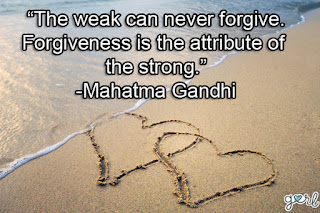

Comments
Post a Comment